Hands-On Mac (Video)
A weekly Technology podcast featuring Leo Laporte and Mikah Sargent
Episodes of Hands-On Mac
Mark All
Just because you downloaded a JPG doens't mean you're stuck with a JPG. Mikah Sargent shows you how to use Preview on macOS to converte image file types, adjust image compression, and access hidden/legacy export options. Convert image file ty
You might have heard about the new feature in macOS Sequoia, iOS 18, and iPadOS 18 that lets you schedule a message to send later, but have you figured out how to do it? Mikah Sargent shows you where to find the Send Later feature and shares e
With the introduction of macOS Sequoia comes the introduction of a monthly permissions prompt for Screen & System Audio Recording. Mikah Sargent shows you an app you can use to quickly and easily circumvent the monthly prompts. Amnesia - http
Contrary to what an internet search might tell you, it's actually rather simple to reset your HomePod and HomePod mini. Mikah Sargent walks you through the process of factory resetting your HomePod speaker. Host: Mikah Sargent Want access to
If you have an iPhone with the Dynamic Island, you may have noticed the flashlight controls look a little different from previous versions. Mikah Sargent shows you how to control the brightness and beam width of your flashlight in iOS 18 on an
Mikah Sargent guides viewers through the intricate process of pre-ordering the latest iPhone model. This informative episode breaks down each step, from selecting device specifications to understanding trade-in options and AppleCare+ coverage.
Privacy settings on macOS can be complex and confusing. Mikah Sargent breaks down each privacy option in the Settings app, explaining what they control and how they affect app permissions. From Location Services to Developer Tools, he covers t
If you've been looking for a replacement for Mac Bartender, you're not alone. Mikah Sargent shows you the app he uses to keep his Mac Menu Bar organized: Hidden Bar. Hidden Bar on the App Store - https://apps.apple.com/us/app/hidden-bar/id14
Apple just announced a new place to find and listen to your podcasts: Apple Podcasts on the Web. Mikah Sargent walks you through the new site, showing you how to play and follow podcasts just like you would in the Apple Podcasts app for iOS, i
If you hate getting charged for in-app subscriptions that you're no longer using, you need to audit your subscription list. Mikah Sargent walks you through the process of viewing, managing, and canceling your app subscriptions all from your iP
On Hands-On Mac, Mikah demonstrates Mic Modes in macOS from his new recording room! These audio options are available during a user's video call (such as on Google Meet or FaceTime. The modes Mikah details include Standard, Voice Isolation, an
In the latest beta of iOS 18, Apple has introduced the first Apple Intelligence features. Mikah Sargent demonstrates Apple's new Writing Tools, Siri's new look and some of its capabilities, Safari's summarization, and more. Apple Intelligence
When macOS Sequoia ships this fall, you'll be able to mirror — and control — your iPhone on your Mac. Now that the public beta of macOS Sequoia has shipped, Mikah Sargent shows you how to set up and use iPhone Mirroring on your Mac. Host: Mik
If you'd like to try out iOS & iPadOS 18, macOS Sequoia, and more, you'll need to join the Apple Public Beta Program. Mikah Sargent shows you how to sign up for the Apple Beta Software Program, install public beta software, and — if you choose
You can join Apple's Developer program without needing to pay the annual account fee. Save for app distribution, a free Apple Developer account gives you access to the company's documentation, video resources, and beta software. Apple Develop
Discover the hidden potential of the iPhone 15 Pro's Action Button! Join Mikah Sargent as he reveals how to customize this versatile feature, from launching the camera and setting Focus Modes to activating accessibility tools and running perso
Apple announced quite a few new features coming to its platforms in the Fall. Mikah Sargent shares the features exclusive to macOS Sequoia, including iPhone Mirroring, window tiling, background replacements, and more. macOS Sequoia Preview -
In this episode of Hands-On Mac, Mikah Sargent tackles the challenge of preventing your Mac from falling asleep during critical tasks. He begins by introducing the built-in "caffeinate" command in macOS, providing a step-by-step guide on how t
There may come a time when you're unable to use your voice to communicate with those around you. Your iPhone, iPad, and Mac have an accessibility feature called Personal Voice that lets you synthesize a voice that sounds similar to you, giving
After receiving a number of emails about scheduling Time Machine backups, Mikah Sargent has created an episode of Hands on Mac about TimeMachineEditor. TimeMachineEditor is an app whose sole purpose is to serve as a Time Machine backup schedul
Apple's latest Apple Pencil, the Apple Pencil Pro, includes several new features: Barrel roll: Rotating the barrel of the Appe Pencil changes the orientation of art tools. Squeeze: A gesture that opens a tool palette in Apple's built-in ap
Time Machine is a built-in back up tool for macOS that keeps multiple, browsable versions of your Mac as you make changes over time. Mikah Sargent walks you through the process of setting up, managing, and accessing your macOS Time Machine bac
Focus Modes give you the ability to silence notifications, filter apps, mute certain contacts, and more. Mikah Sargent walks you through the process of setting up a Focus and learning how to adjust Focus Modes. Set up a Focus on Mac - Apple S
Your Mac is capable of more than just screen sharing. Mikah Sargent walks you through the various network sharing options you have available to you in macOS Sonoma, including file, media, and Bluetooth sharing settings. Host: Mikah Sargent W
Today's episode looks at a built-in app on iPhone, iPad, and Mac. It's Apple's Voice Memos! Mikah Sargent demonstrates how to get started with new vocal recordings on an iPhone, as well as relevant editing tools, sharing options, and important
Unlock more with Podchaser Pro
- Audience Insights
- Contact Information
- Demographics
- Charts
- Sponsor History
- and More!
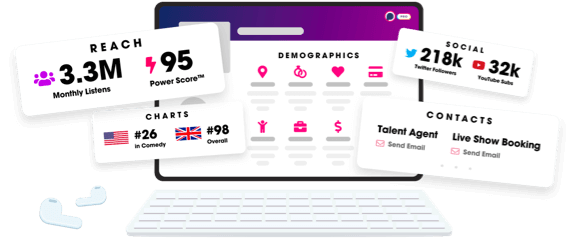
- Account
- Register
- Log In
- Find Friends
- Resources
- Help Center
- Blog
- API
Podchaser is the ultimate destination for podcast data, search, and discovery. Learn More
- © 2024 Podchaser, Inc.
- Privacy Policy
- Terms of Service
- Contact Us
